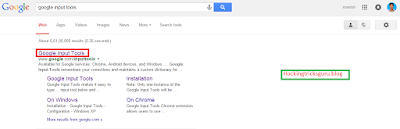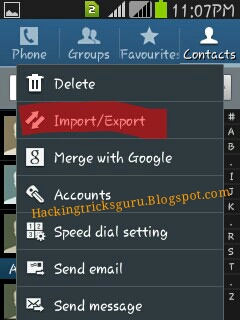మీరు ట్రైన్ టికెట్ బుక్ చేసుకున్నారు దాని PASSENGER RESERVATION ENQUIRY
PASSENGER NAME RACORD (PNR) స్టేటస్
ఎలా చుసుకోవాలో మీరు ఈ పోస్ట్ లో తెలుసుకోవచ్చు....
1.మొదట మీరు google లో PNR STATUS అని టైపు చేయాలి
2.అప్పుడు PNR STATUS (INDIAN RAILWAY) website వస్తుంది దాన్ని క్లిక్ చేయండి....
అది ఓపెన్ చేయండి...
తర్వాత మీకు ఇలా ఒక website ఓపెన్ అవ్తుంది...
మీకు మీ ట్రైన్ టికెట్ పైన PNR నెంబర్ 10 అంకెలు ఉంటుంది ....
దాన్ని మీరు ఇక్కడ website లో PNR నెంబర్ దగ్గర ఎంటర్ చేయండి..
తర్వాత అక్కడ కనిపించే కోడ్ ని ఎంటర్ చేయండి..
3.తర్వాత GET STATUS అని ఉంటుంది దాన్ని క్లిక్ చేయండి...
అంతే మీ టికెట్ PNR స్టేటస్ చూపిస్తుంది...