Hi friends this post is how to import/export contacts in Android..
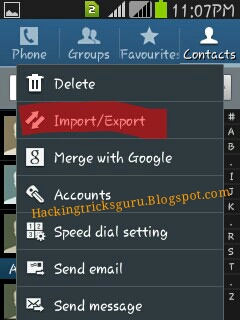
follow the given instructions..
1.Open the contacts menu.
Then click on the menu button..
2.you will see import/Export click on the button..
3.Then click on the which you want two do.
Import from USB storage :-
Import all contacts from USB storage...
Export to USB storage :-
Export all contact move to USB storage with only one file..
Import from sdcard :-
Import from memory card..
Export to a scard :-
all contact with a file move to a scard with only one file...
Import from simcard :-
Import all contact from simcard..
Export to simcard :-
Export all contacts to simcard with only one file..
After completion of choose anyone wait some time ..
For example do export to sdcard
the file save in me memory card shown below figure..
Then completion of all processes click on the "contacts.vcf" file it process and automatically
Export contacts with one touch...
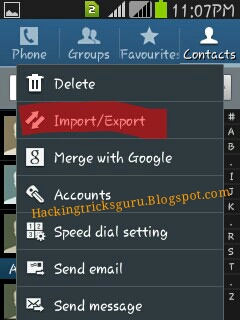
follow the given instructions..
1.Open the contacts menu.
Then click on the menu button..
2.you will see import/Export click on the button..
3.Then click on the which you want two do.
Import from USB storage :-
Import all contacts from USB storage...
Export to USB storage :-
Export all contact move to USB storage with only one file..
Import from sdcard :-
Import from memory card..
Export to a scard :-
all contact with a file move to a scard with only one file...
Import from simcard :-
Import all contact from simcard..
Export to simcard :-
Export all contacts to simcard with only one file..
After completion of choose anyone wait some time ..
For example do export to sdcard
the file save in me memory card shown below figure..
Then completion of all processes click on the "contacts.vcf" file it process and automatically
Export contacts with one touch...



No comments:
Post a Comment