Hi friends this post is how to change/switch 2G network to 3G network.
To switch follow the below steps.
1.On your android mobile.
Click and open settings.
2.Then Go to mobile networks.
3.After opening the mobile networks you will see
Network mode in the menu.
4.Then click on the network mode option.
5.After clicking you see networks the select AUTO mode.
Now your network switch to auto means 3G/2G...
To switch follow the below steps.
1.On your android mobile.
Click and open settings.
2.Then Go to mobile networks.
3.After opening the mobile networks you will see
Network mode in the menu.
4.Then click on the network mode option.
5.After clicking you see networks the select AUTO mode.
Now your network switch to auto means 3G/2G...

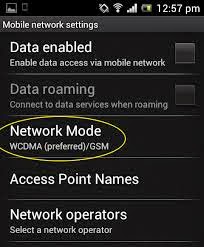

No comments:
Post a Comment